AutoInk™ plug-in for Adobe® Acrobat®
- What Is It?
- AutoInk™ is a plug-in for Adobe® Acrobat® software. You can download a license free of charge. The plug-in provides a set of Acrobat tools (pens and highlighters) for easy annotation of PDF files using pen input. The software is capable of converting handwritten ink into text or sticky notes. Use these tools to write notes, draw, doodle, fill form fields and highlight document content.The plug-in uses smooth inking provided by Microsoft operating system and feels very easy and natural to use with a pen input. It can be also used with any other pointing device such as mouse. The Acrobat's standard "Pencil" tool is designed for a mouse input and does not utilize a pen support that comes with latest operating systems. As the result, AutoInk provides a much better user experience.
- Quick Links:
Functionality Overview
- Write, Draw or Doodle
- Use 5 different pen tools (black, blue, red, green and white) to write or draw anywhere on the document. Adjust pen thickness and color for a custom appearance. Easily erase ink with a top of the pen or use a special "eraser" tool.
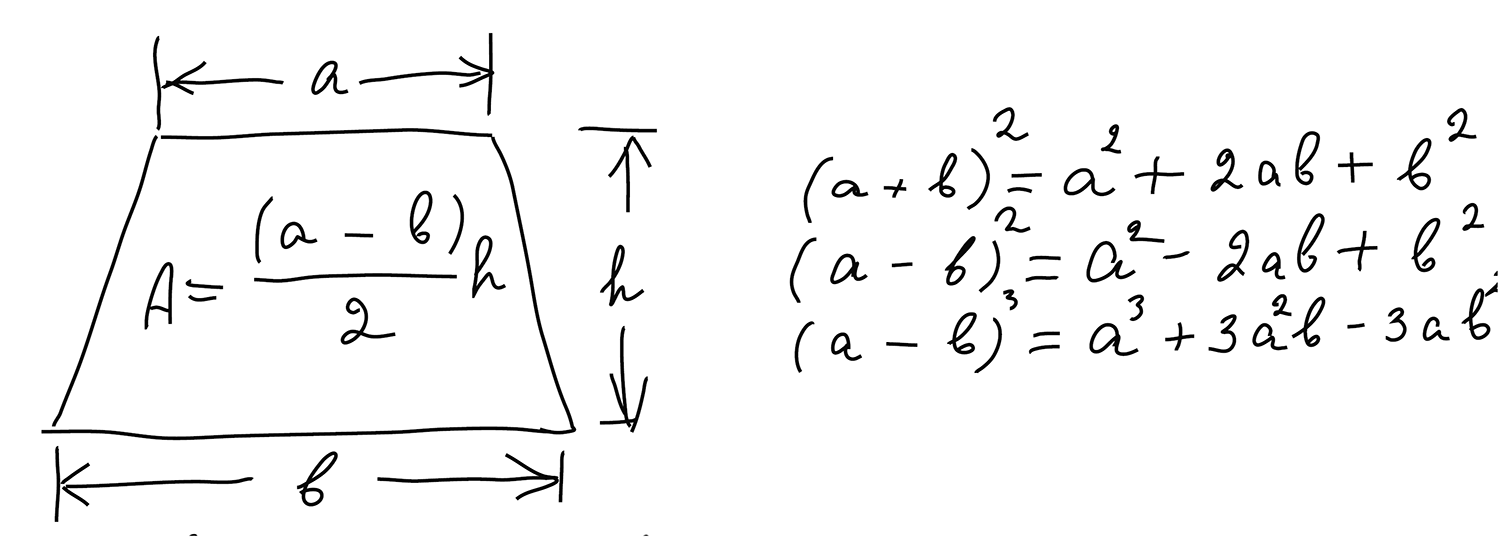
- Highlight Document Content
- Use 5 different adjustable highlighters to markup document content (text, images, graphics). AutoInk can create both regular text highlighting (anywhere on the page, not just over text elements) or semi-transparent inking annotations. Adjust highlighter's width, color and transparency for a custom appearance. Here is sample of document marked up using various highlighters:
-
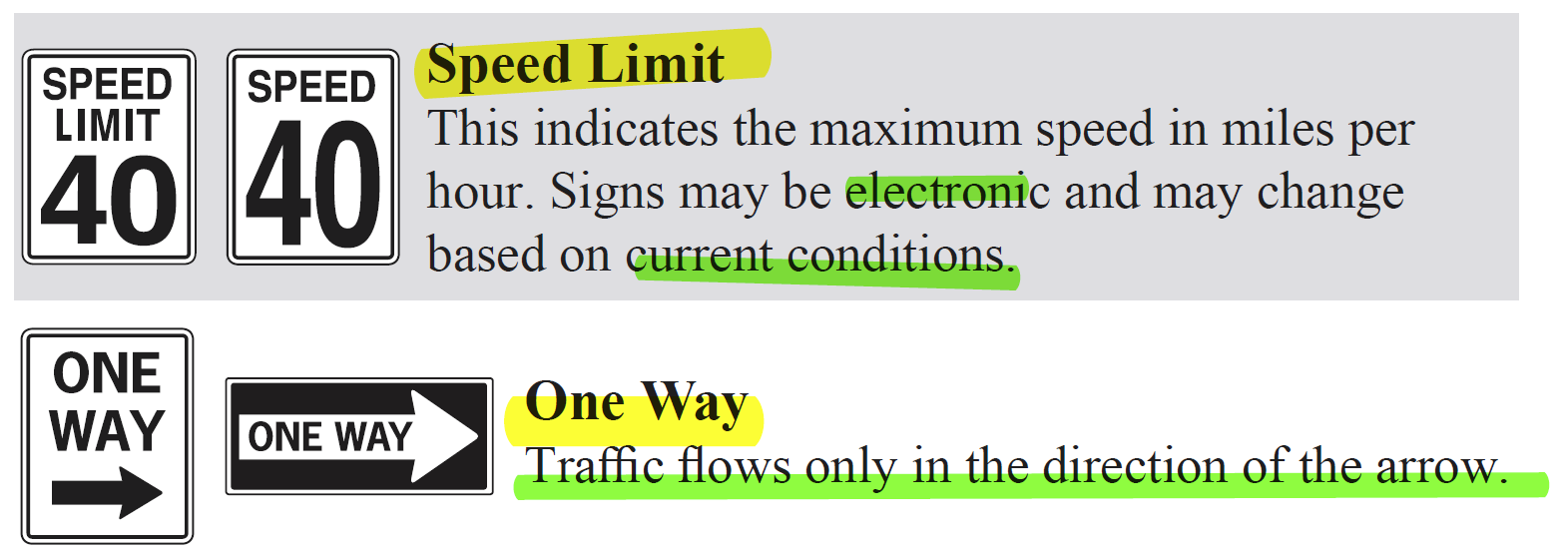
- Highlight Text By Search
- The plug-in can search for user-specified words and sentences and automatically highlight them in the document. Text can be highlighted with a single color or using 20 different automatically assigned colors (each search term is highlighted with a different color).
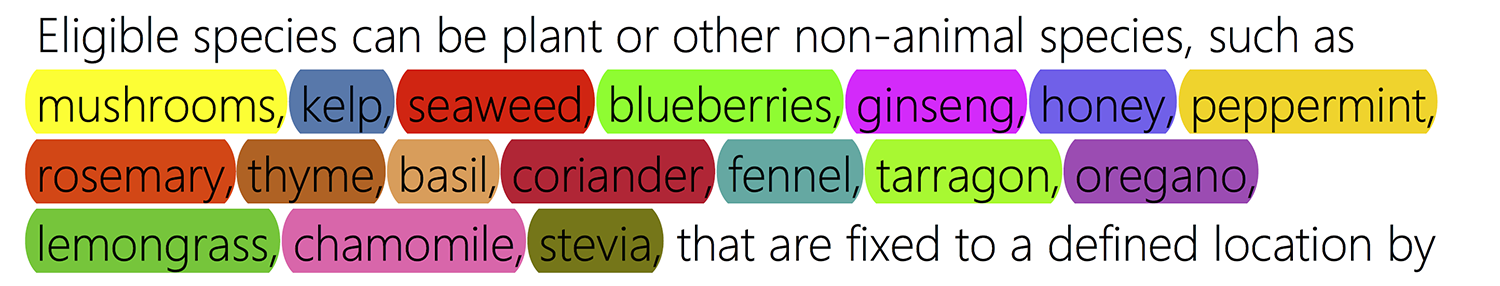
- Annotate Images with Transparent Highlights
- Use transparent highlighters with adjustable transparency to draw on top of images and engineering drawings.
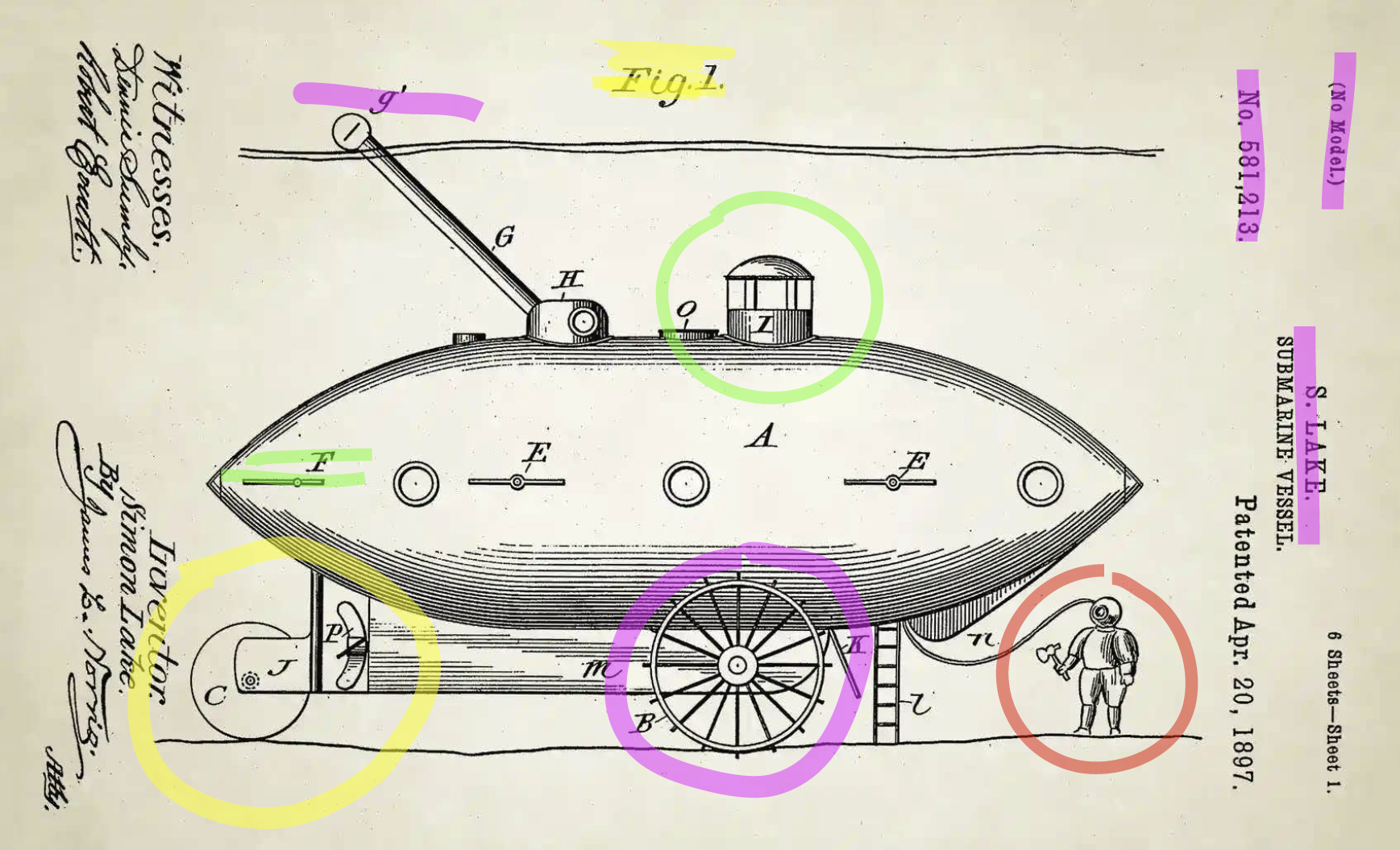
- Fill PDF forms
- Write right on top of the text form fields using pen input. Easily convert ink into a text with a click of a button. The plug-in performs a handwriting recognition using latest Microsoft technology and automatically fills form fields underneath.
-
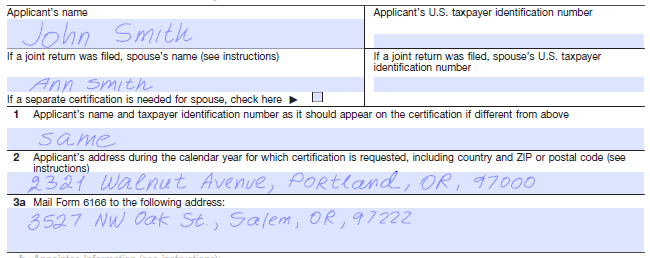
-
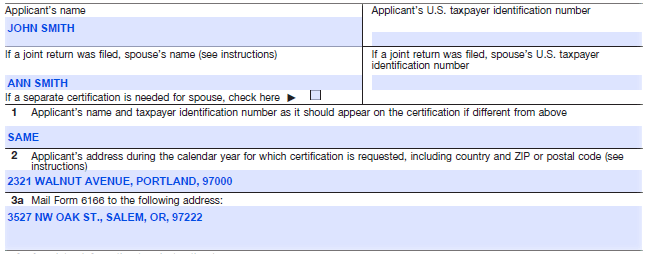
- Convert Ink To Text
- Easily convert any inking into either native PDF text, text box annotations or sticky notes. Use advanced recognition settings and custom word list to improve recognition results. Control font style, color and title case of the output text.
-

- Optionally convert handwriting into a text box annotation or a sticky note.
- Save Inking As Pencil Annotations or PDF Line Graphics
- The plug-in allows saving inking either as pencil annotations or directly as PDF line graphics(for improved performance).
- Flatten Ink Annotations
- Easily flatten ink and other annotations to preserve their content and appearance. All interactive content and inking annotations will be converted into native PDF graphics that cannot be easily changed.
- Insert Blank Pages
- Conveniently insert blank or notebook-style pages with a single mouse click to make room for more inking. The plug-in automatically creates new pages based on dimensions of the current page.
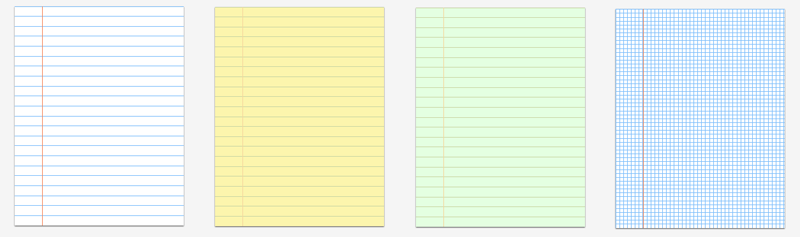
- Adjust Ink Appearance
- The plug-in provides full control over the color, thickness and transparency (for highlighters) of all inking pens.
- Show/Hide Inking by Pen Colors
- Show/hide pen inking annotations based on pen color. For example, show only inking in red color and hide the rest. Unlike regular Acrobat filtering by color, this operation is persistent and allows making ink hide/show annotations in the PDF file.
- Lock/Unlock Inking by Pen Colors
- Lock/unlock pen inking annotations based on pen color. For example, unlock only inking in red color and lock the rest. This make it easier to edit pen inking in a specific color while preserving the rest.
- Reviews and Press Coverage
-
- Watch live demo and product review in "Acrobat For Legal Professionals" blog by Rick Borsten, Business Development Manager specializing in the Acrobat-Legal Market for Adobe Systems Incorporated.
- AutoInk review in "Family Lawyer Tech & Practice" blog.
- Another review published on "PDF For Lawyers" website.
- Free Software Download
- Download your free copy today. All what you need is a copy of Adobe Acrobat® software and any Windows computer. The software will work even with a regular mouse input, but using a pen enabled tablet or computer is preferable.
- Platforms and Software Requirements

- Windows 8, 10, 11
-
Full version of Adobe® Acrobat® software is required - Acrobat Standard or Professional (32/64-bit versions 9, X, XI, 2015, 2017-2025, DC).
This software will not work with free Adobe Acrobat® Reader®.
Batch processing functionality requires presence of Adobe® Acrobat Professional®.
(Adobe Acrobat Product Comparison Chart).
