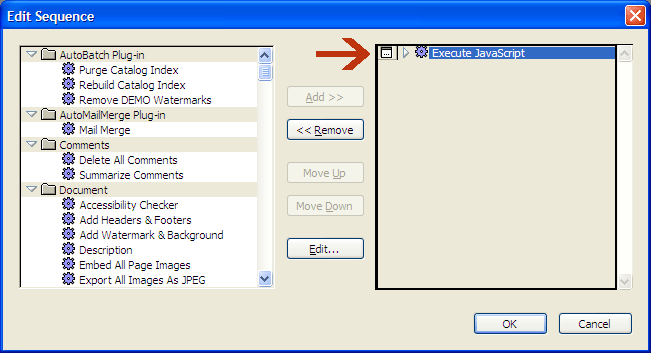Each batch command in Adobe Acrobat batch sequence can be executed in two different modes: interactive and silent. If a batch command is executed in a silent mode, then it using pre-set options and does not display any dialogs or request any input. This mode is a preferred method for executing batch commands for most users. If a batch command is executed in an interactive mode, then a batch command will display a settings dialog each time this command is executed. User will need to close settings dialog manually. This mode is useful when it is necessary to force user to change/review settings for each run. This mode is rarely used by most users. Adobe Acrobat creates all batch commands in a silent mode by default. Sometimes, if user accidently checks interactive mode option a batch command starts prompting user to confirm settings for each input document. In all versions of Adobe Acrobat prior Acrobat X this option causes a lot of confusion. Please see screenshot below how to turn interactive mode on and off.
Interactive mode is turned off:
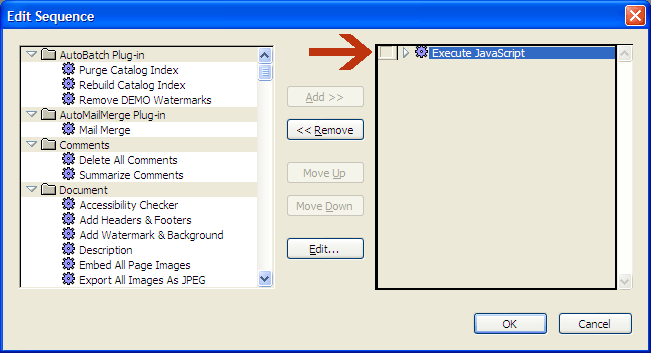
Interactive mode is turned on: