PDF Link Inspector
PDF Link Inspector is a tool for Adobe® Acrobat® for easy inspection of PDF links, file attachment annotations (embedded files) and form elements with actions (such as buttons). Simply hover a mouse pointer over a link or button to display all information related to its action in a small popup balloon window. This tool is a part of AutoBookmark™ plug-in for Adobe Acrobat.

- Go to a Page View
- The tool displays a detailed information about "Go to a page view" actions such as a destination page number, zoom type and position on the page.
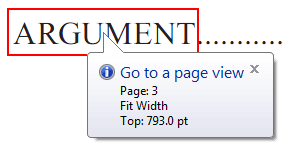
- Go to Named Destination
- Detailed information is displayed for "Go to a page view" actions that use named destionations:
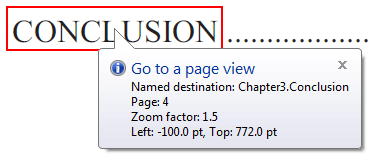
- All named destinations are automatically validated. Missing named destinations are reported as errors:
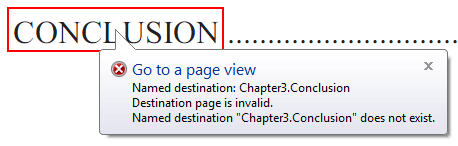
- Open a File
- The tool displays a relative path name (as it is stored in the link annotation) to all external files:
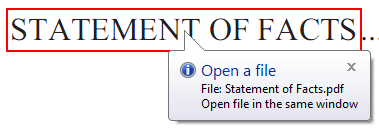
- All files are validated and missing files are reported as errors:
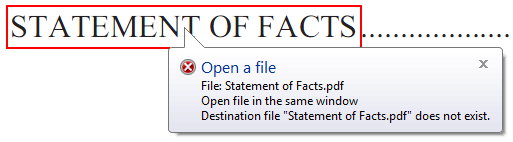
- Run a JavaScript
- The tool displays first 256 characters of all JavaScript actions associated with links and buttons. This provides a very quick way of inspecting "Run a JavaScript" actions.
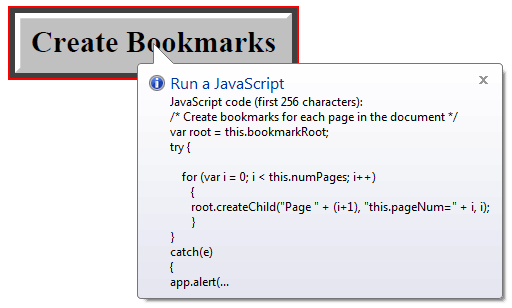
- Open a Web Link
- Link URL is shown for all "Open a web link" actions:

- Execute a Menu Item
- The tool shows a name of the menu item that is associated with "Execute a menu item" action.
