Converting PDF Portfolio in Increments
It is often necessary to convert a large (multi-gigabyte) PDF Portfolio into a regular PDF document. Converting large portfolios requires a lot of processing time and memory. Adobe Acrobat may become unstable and crash while trying to merge an enormous PDF document. The best approach is to process a large portfolio in smaller increments by selecting a range of records for processing. There is no need to physically divide a large portfolio into smaller ones. The AutoPortfolio plug-in provides a way to select only a specific subset of records.
- Start Adobe Acrobat. Do not open any files.
- Select "Plug-ins > AutoPortfolio Plug-in > Convert Portfolio into Regular PDF..." from the menu.
- Press "Add Files..." button and select an input PDF Portfolio.
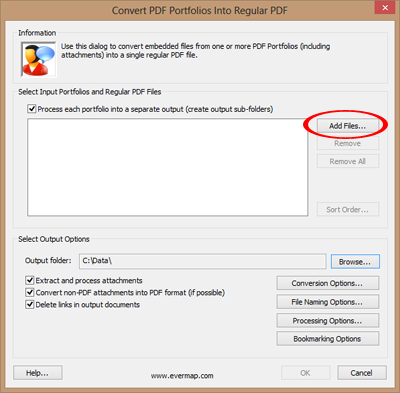
- Use "Select Records > Unselect All Records" menu (located in the upper-left corner of Specify Sort Order screen):
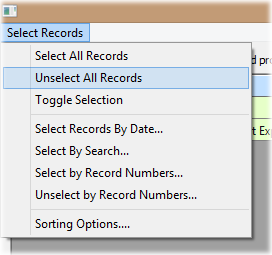
- Use "Select Records > Select By Record Numbers..." menu (located in the upper-left corner of Specify Sort Order screen):
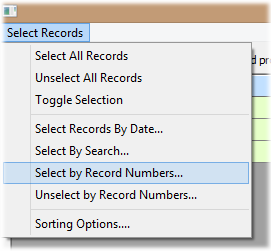
- Enter a desired processing range by specifying record numbers:
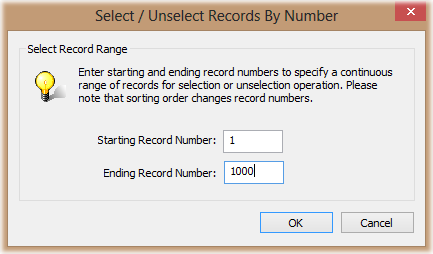
- Press OK button to apply record selection. Next, press OK button on "Specify Sorting Order" dialog to continue to main screen. Now processing will be limited to selected records only.