What are Bates Numbers in PDF Documents?
Tutorial for Adobe® Acrobat®
- Overview
- Bates numbering (also known as Bates stamping) is used in the legal, medical, and business fields to place identifying numbers and/or date/time-marks on images and documents as they are scanned or processed, for example, during the discovery stage of preparations for trial or identifying business receipts. This process provides identification, protection, and automatic consecutive numbering of the images.
- Adding Bates Numbers
- The Adobe® Acrobat® provides "Add Bates Numbering" operation as part of the "Add Footer and Header" dialog to add Bates numbers to one or more documents at once. Please consult help documentation for your version of Adobe Acrobat for details.
- The AutoPortfolio plug-in can add custom Bates numbers to a set of PDF files via special control file. This method allows specifying Bates numbers individually for each PDF file. This is a key difference from regular Bates numbering function provided by Adobe Acrobat®.
- To add Bates numbering to one or more PDF documents in Adobe® Acrobat® XI, select "Tools" panel (on the right hand-side of the screen), expand "Pages" section and select "Add Bates Numbering" entry. Select input files and press OK to continue. You should see "Add Header and Footer" operation. Click "Insert Bates Number..." button and specify desired location and numbering scheme.
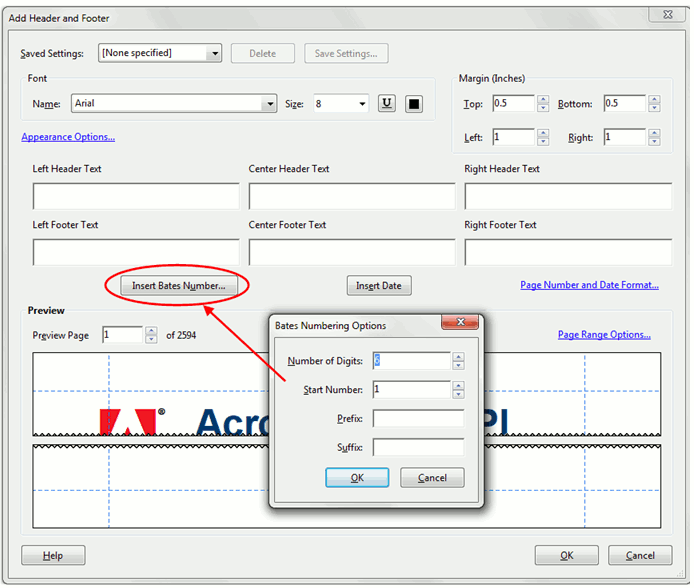
- The AutoBookmark™ plug-in can use Bates numbers for page numbering in "Create Table of Contents From Bookmarks..." AutoBookmark™ operation.
- IMPORTANT: Only Bates numbers created by Adobe® Acrobat®can be used. If you have scanned documents that have been Bates stamped outside of Adobe Acrobat, then it is not possible to automatically recognize such text as Bates numbering due to possible OCR errors. You would need to perform Bates numbering in Adobe Acrobat.